Stimulus-Response Compatibility (SRC) is an easy to observe phenomenon. It occurs when there is a harmonious relation between what you observe and how you have to respond to it. The figure below shows a daily life example of a compatible and incompatible situation.
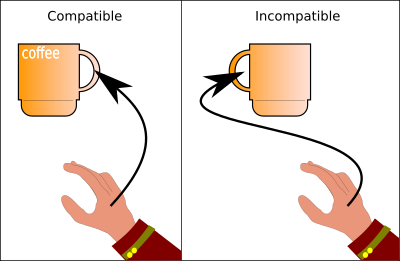
If you are right handed, a cup handle on the right side of a cup is compatible. In this case, the stimulus is the cup with its handle and the response is you picking it up. Why not try this yourself with a real cup and notice that it is easiest if the handle’s location matches your preferred hand.
| PsyToolkit has a handedness test in the PsyToolkit survey library. Click here to check it. |
Product designers have to think much about this sort of things. Many buttons and handles are positioned in a stimulus-response compatible way, and often this can be difficult for left handers.
| Did you know that Ned Flanders is one of the most famous fictional left-handers? Read about it here. |
The difficulty of responding to stimulus-response incompatible stimuli is often referred to as "the Simon effect". J. R. Simon wrote an influential article on this topic.
In this lesson, you will experience a typical SRC experiment. Instead of responding to a cup, you will respond to the words "left" and "right". When the word "left" appears left on the screen, the stimulus-response relationship is compatible; when the word appears right on the screen, the stimulus-response relationship is incompatible. In which of these two conditions do you think you will respond faster?
The computer measures the time it takes you to respond (reaction time, RT) and how many mistakes you make (error rate). In this type of task, your responses will be around 500 ms (half a second), and you might make around 10 to 20% of mistakes.
Important is, though, that you will experience that you are indeed responding quicker and more accurately when there is a compatible stimulus-response relationship.
The setup
In the figure below, you see a setup that can be used for a SRC experiment. There is a screen and a keyboard with just two buttons, one on the left and one on the right. When working with a regular PC keyboard, you can just choose a left and right positioned button. For example the left and right shift buttons, or the A and L button (because the A is on the left side of the keyboard, and the L is on the right side of the keyboard).
The fingers should be positioned on the buttons, so that they are ready to press one of the two buttons when needed.
Stimuli are presented on a screen. There are three stimuli:
-
Fixation point (in this demonstration looks like a plus). This is where participant should look at.
-
The word "left". If the participant sees this, he or she must press the left button (even if the word "left" is presented right of the fixation point, that is, in an incompatible way).
-
The word "right". If the participant sees this, he or she must press the right button (even if the word "right" is presented left of the fixation point, that is, in an incompatible way).
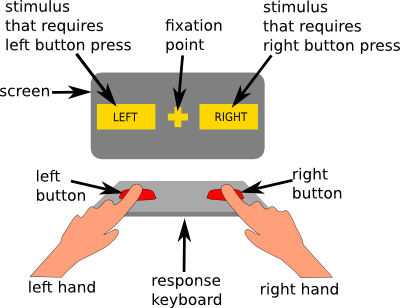
Example trials
Below you see two example trials. You need to read the three panels of each trial from left to right. First, the participant is just waiting and concentrating. Second, the participant sees a stimulus and needs to analyze it, that is, match it with a response. Third, the response must make a decision and respond. Typically, these three steps will take less than 4 seconds.
In both trials, the participant has to press the left button, because the stimulus says "left". In the example on the top, the experimental condition is compatible, because the stimulus position (left) corresponds to the response (left). But in bottom example, the experimental condition is incompatible, because the stimulus position (right) does not correspond to the word and the required response (left).
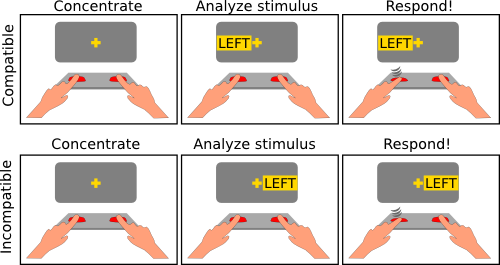
Do it yourself
In this demonstration, you will see the words "left" or "right" appear on the screen as described above, and you need to press the A or L button. The word "left" always requires the A button; the word "right" always requires the L button. There are compatible and incompatible trials. More detailed instructions appear in the demo.
At the end of the 100 trials, you will see how fast you were in the compatible and incompatible conditions.
What would happen if you would cross your arms?
When looking at the data, it is clear that it is much easier to respond to compatible than to incompatible stimuli. But why exactly is this? Could it be that the left hand responds more quickly to all stimuli that appear left, and the right hand to all stimuli that appear right? If that is the case, one could argue that there is a direct anatomical explanation underlying SRC. You can test whether or not this is the case yourself, just by crossing your arms. Your hypothesis is that SRC is caused by an anatomical link between stimuli and responses, whereby left stimuli are responded to quickest by the left hand and right stimuli by the right hand. Your prediction is that the left hand would still respond quickest to left-positioned stimuli. If it is only the relative location of the hand that matters (e.g., the left hand resting on the right side of the keyboard, as is the case with crossed arms), then the crossing of the arms should make no difference at all. It should be easy enough to test this yourself!
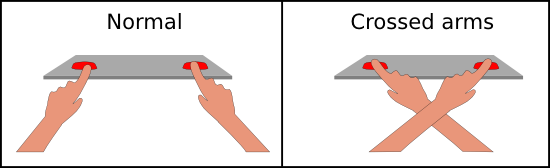
Analysis
The following part of this lesson is only for advanced use. Not difficult, yet not necessary for understanding the basics.
You can download all the files and run the trials of the experiment. Then, make sure you set the data file to the name of your data file and analyze. You will likely find that you respond on average in less than 500 ms, and that you are around 30 ms faster in response compatible than in response incompatible trials
| You can download this extra material. |
> source("rtplot.r")
> source("errorplot.r")
In the figure below, you see an analysis of the example data with 200 trials. In the left panel, you see the average response time and standard errors for the four conditions of this experiment. In the right panel, you see the same for the error rates. You see that the red lines (incompatible data) are higher for both the response times and the error data, meaning that the participant was slower and less accurate in this condition. You also see that the participant performed different with the left and right hand.
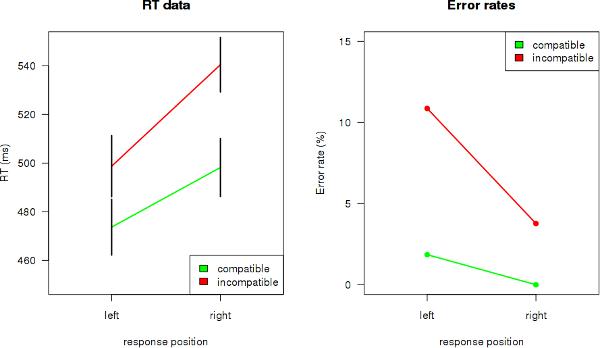
Apart from these averages and standard errors, you might have other questions about performance. For example, it could have been the case that the participant was very motivated in the first half of the experiment, but then got tired and made many mistakes. This sort of problem is difficult to see if you just look at the averages of conditions. What you really should do when analyzing the data of any experiment is to plot all the data points.
Below, you see the response times of all trials in the order the trials were performed. Red dots indicate trials on which an error was made. The black horizontal line indicates the grant average, and the blue line a local average (using a Lowess filter).
These data are now not split up by condition. The focus is now to see whether the participant did not suddenly change his or her speed or level of accuracy. You can see that RTs go up and down quite a lot, but that there are no dramatic changes over time. This is normal random variation, common to any biological variable.
> source("timeplot.r")
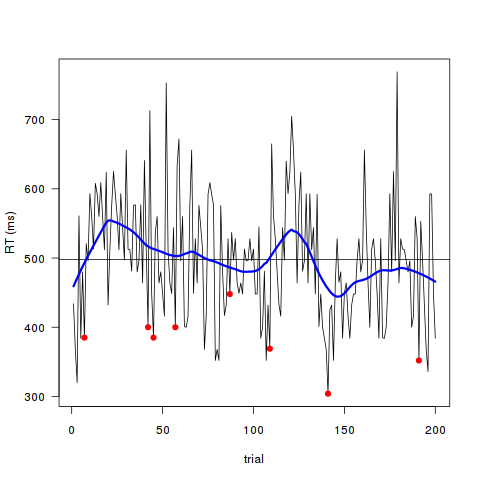
Home work
-
Do response-compatible stimuli make you faster, or do response incompatible responses make you slower? Can you think of an experimental design that can answer this question? Can you code it in PsyToolkit?
-
Does the distance between the fixation point and the left and right positioned stimuli matter? For example, is the difference between compatible and incompatible trials larger when the difference is bigger? Design and code an experiment to test this.
-
Has the effect been observed in animals?
-
Is it always more easy to respond with the left hand to a left sided button? How does handedness play a role into this? How many people are left handed? How can you find out whether somebody is left or right handed? Does handedness affect response speed?
-
Do the same experiment, but now cross your arms such that your left-hand index finger is positioned at the L button, and your right-hand index finger at the A button. Before you do the experiment, make predictions of what will happen? What can this experimental condition tell us about SRC?
-
Think about the following problem: In the demonstration, is the SRC effect caused because there is a mismatch between stimulus position and stimulus word, or because there is a mismatch between stimulus position and response, or some other combination of these? What experiment would you need to design to answer this question?
-
Do you think the effect also occurs for up and down?
Reading material
-
Hommel, B. (1993). Inverting the Simon effect by intention: Determinants of direction and extent of effects of irrelevant spatial information. Psychological Research, 55, 270-279.
-
Prinz, W. & Hommel, B. (2002). Common mechanisms in perception and action: Attention and Performance, Vol. XIX. Oxford: Oxford University Press.
-
Simon, J. R., and Wolf, J. D. (1963). Choice reaction times as a function of angular stimulus-response correspondence and age. Ergonomics, 6, 99-105.
