Often, researchers want equal numbers of participants to do different conditions, or do the same conditions in a different order.
This lesson shows you how to do this in PsyToolkit with two different examples.
How PsyToolkit surveys manage counterbalancing
PsyToolkit creates a variable psy_group at the start of the survey.
When participants start or complete the survey, the counter for a specific group is increased. If many participants start at the same time (for example when you run via Prolific), you best increase the counters at the start of the survey.
Example 1: Showing half participants different information
In this example, all participants will be asked how good they feel, but exactly half the participants get a positive and the other a negative "prime".
Let’s say we want 10 participants in both conditions. In the edit survey screen, for counterbalancing, you enter 10 10 as shown in the image below.
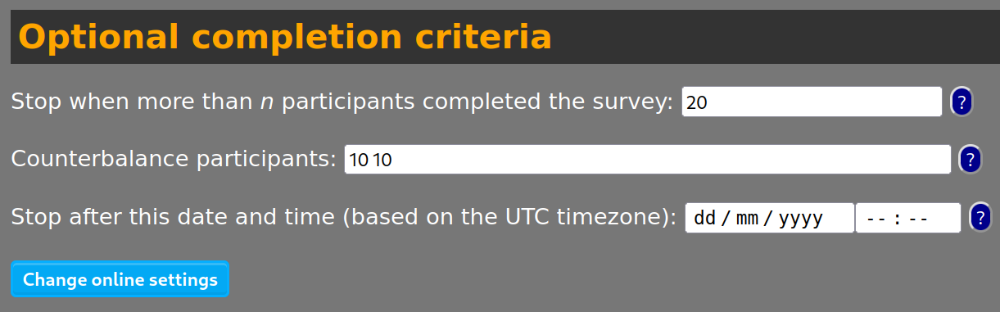
| You will see that once you entered this, you will automatically have a maximum of 20 participants. |
This will mean you get to "groups" with each 10 participants. In PsyToolkit, you can use the label psy_group to determine which group a participant will be in. Because there are in total two groups, the value of psy_group will be either 1 or 2. You can then use this value to let people see different messages, do different experiments, and so on.
l: decide_what_people_get
t: jump
- if $psy_group = 1 then goto positive_message
- if $psy_group = 2 then goto negative_message
l: negative_message
t: info
q: Today, it will be raining and it is windy, so you cannot use an umbrella
j: feeling_question
l: positve_message
t: info
q: Today, it will be sunny and pleasant outside.
l: feeling_question
t: radio
q: How happy are you today?
- Very happy, it is going to be a great day
- Moderate, I a bit concerned about the weather
- Unhappy, I think it is going to be bad weatherExample 2: Different groups do different experiments or none at all
Different participants do Stroop experiments (20 participants), some do Simon experiment (20 participants), and only 10 do no experiment at all.
For this, in the counterbalancing line enter 20 20 10. Group 1 (20 participants) will do Stroop, Group 2 (20 participants) will do the Simon task, and 10 will do no task.
l: decide_what_people_get
t: jump
- if $psy_group = 1 then goto stroop_experiment
- if $psy_group = 2 then goto simon_experiment
l: stroop_experiment
t: experiment
- stroop
j: final_question
l: simon_experiment
t: experiment
- simon
l: final_question
t: radio
q: Were you concentrating in this survey?
- Yes
- NoExample 3: Three different groups watch a different video
Imagine you have thee different groups that each watch a different video. After the different video they get some questions how they feel. How can I do this?
This is very easy to do. YouTube videos are popular, and in this example we will show people one of three videos. People will be randomly assigned to group 1, group 2, or group 3. We want to have 20 people in each group.
| Make sure that when you edit your survey, you enter for the line "Counterbalance participants" the numbers 20 20 20. You will fine this under "Optional completion criteria" when you edit your survey. That gives you 20 participants for group 1, 2 and 3. |
Here is how we do it.
l: decide_what_people_get
t: jump
- if $psy_group = 1 then goto positive_video
- if $psy_group = 2 then goto negative_video
- if $psy_group = 3 then goto neutral_video
l: positive_video
t: youtube
q: Please watch the following video
- O1C9zOQpKG4
j: feeling_question
l: negative_video
t: youtube
q: Please watch the following video
- yyhKXKa9CUg
j: feeling_question
l: neutral_video
t: youtube
q: Please watch the following video
- k7Al6KLUF_o
l: feeling_question
t: radio
q: How happy do you feel now?
- Very happy
- Moderate
- Unhappy